我想在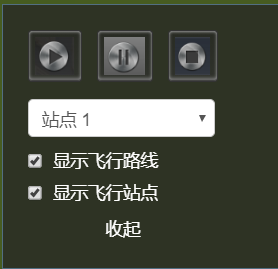 这个框内 加一个按钮(如图所示)
这个框内 加一个按钮(如图所示)
实现收起的功能 但并不起作用。而且这个按钮的div一定要写在这个框所在的div里才会显示
否则 运行后看不见 不知道为什么 还请大佬指导指导
代码
<div id="toolbar" class="param-container tool-bar">
<div class="buttonblack">
<span type="button" id="play" class="button black" title="开始"></span>
<span type="button" id="pause" class="button black" title="暂停"></span>
<span type="button" id="stop" class="button black" title="停止"></span>
</div>
<div style="width: 150px;">
<select id="stopList" class="form-control" style="width: 100%;">
</select>
</div>
<div class="checkbox">
<label>
<input type="checkbox" id="show-line" checked> 显示飞行路线
</label>
</div>
<div class="checkbox">
<label>
<input type="checkbox" id="show-stop" checked> 显示飞行站点
</label>
</div>
<div class="spana">
<span type="button" class="spanb">收起</span>
</div>
</div>
<script type="text/javascript">
var flyManager;
function onload(Cesium) {
var toolbar =document.getElementById('toolbar');
var viewer = new Cesium.Viewer('cesiumContainer');
var routes = new Cesium.RouteCollection(viewer.entities);
var scene = viewer.scene;
var camera =viewer.camera;
var promise = scene.open("http://localhost:8090/iserver/services/3D-CBD-2/rest/realspace");
promise.then(function (layers) {
camera.setView({
destination: Cesium.Cartesian3.fromDegrees(116.4581, 39.9122, 2000)
});
});
scene.globe.depthTestAgainstTerrain = false;
//添加fpf飞行文件,fpf由SuperMap iDesktop生成
var fpfUrl='./fpf/飞行.fpf';
routes.fromFile(fpfUrl);
//初始化飞行管理
var flyManager = new Cesium.FlyManager({
scene: scene,
routes: routes
});
//注册站点到达事件
flyManager.stopArrived.addEventListener(function (routeStop) {
routeStop.waitTime = 0.6; // 在每个站点处停留1.5s
});
flyManager.readyPromise.then(function (){ // 飞行路线就绪
var currentRoute = flyManager.currentRoute;
currentRoute.isLineVisible = true;
currentRoute.isStopVisible = true;
//生成飞行文件中的所有站点列表
var allStops = flyManager.getAllRouteStops();
var menu = document.getElementById('stopList');
for (var i = 0, j = allStops.length; i < j; i++) {
var option = document.createElement('option');
option.innerHTML = "站点 " + (i + 1);
option.value = allStops[i].index;
menu.appendChild(option);
}
$('#stopList').change(function () { //注册站点切换事件
flyManager && flyManager.stop();
var index = parseInt($(this).val()); // 站点的索引
var route = flyManager.currentRoute;
var stop = route.get(index);
flyManager.currentStopIndex = index;
flyManager.viewToStop(stop);
});
$('#play').click(function () {
flyManager && flyManager.play();
});
$('#pause').click(function () {
flyManager && flyManager.pause();
});
$('#stop').click(function () {
flyManager && flyManager.stop();
});
$('#show-line').change(function(){
currentRoute.isLineVisible = $(this).prop('checked');
});
$('#show-stop').change(function(){
currentRoute.isStopVisible = $(this).prop('checked');
});
$('#toolbar').show();
$('#loadingbar').remove();
});
}
//展开和收起
$(document).ready(function(){
$('spanb').click(function(){
if($(this).text()=='展开')
{
$('#toolbox').show();
$(this).text('收起');
}
else
{
$('#toolbox').hide();
$(this).text('展开');
}
});
});

 热门文章
热门文章


 热门文章
热门文章

