使用产品:supermap-iobjectsdotnet-10.1.1-19230-84288-win64 操作系统:win10 x64
问题详细描述:本地DOM叠加天地图,设置Map.IsVisibleScalesEnabled = false后;使用鼠标滚轮放大缩小程序就出现崩溃
InitializeComponent();
WorkspaceConnectionInfo info = new WorkspaceConnectionInfo(path);
workspace = new Workspace();
workspace.Open(info);
mapControl = new MapControl(workspace);
mapControl.IsWaitCursorEnabled = false;
mapControl.IsCursorCustomized = false;
mapControl.Dock = DockStyle.Fill;
//本地DOM
mapControl.Map.Layers.Add(workspace.Datasources["testdata"].Datasets["dom"],true);
//天地图
mapControl.Map.Layers.Add(workspace.Datasources["MapWorld"].Datasets["img"],false);
//取消固定比例尺
mapControl.Map.IsVisibleScalesEnabled = false;
mapControl.Map.EnsureVisible(mapControl.Map.Layers[0]);
mapControl.Refresh();
panel1.Controls.Add(mapControl);
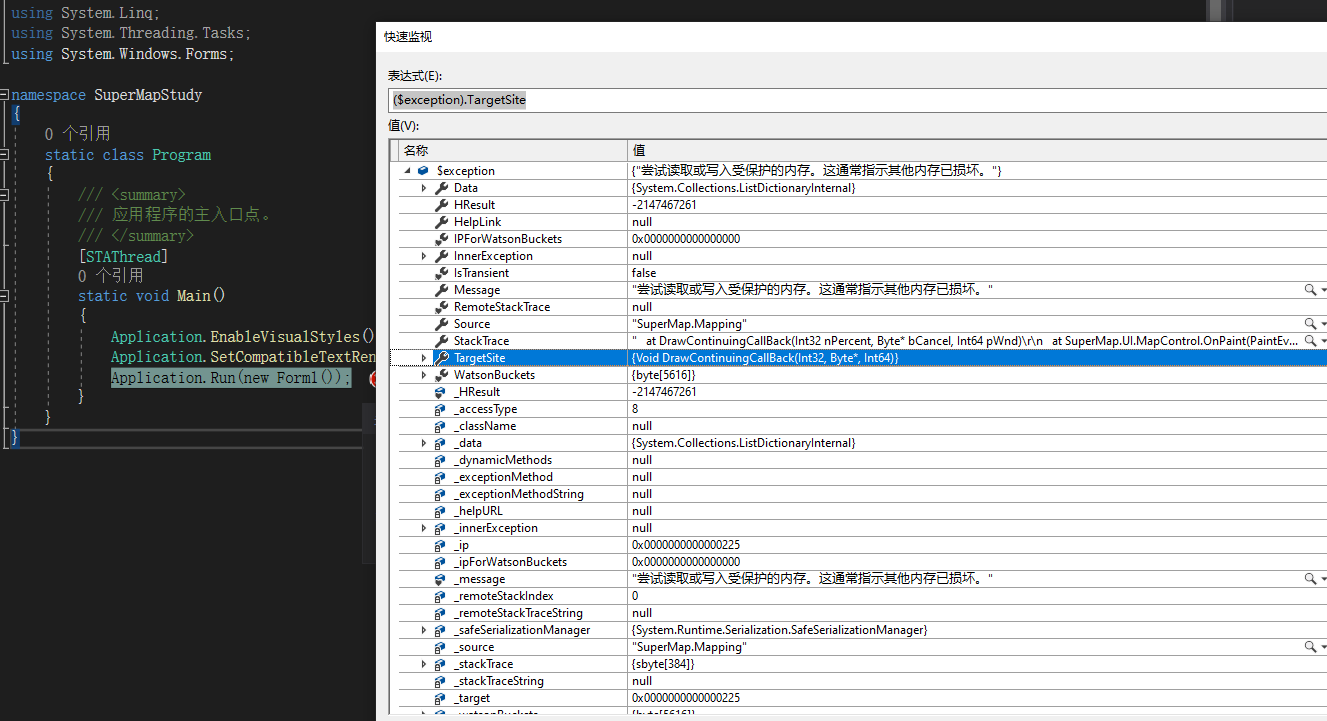

 热门文章
热门文章


 热门文章
热门文章

