代码:
<!DOCTYPE>
<html>
<head>
<meta http-equiv="X-UA-Compatible" content="IE=8"/>
<meta http-equiv="Content-Type" content="text/html; utf-8" />
<title>OSGB</title>
<script type="text/javascript" src="SuperMap.Include.js" ></script>
<script type="text/javascript" src="AddOSGB.js"></script>
<style type="text/css">
li{
width: 100px;
font-family:"Courier New", monospace;
list-style: none;
}
li:hover{
background-color:#af3456;
cursor: hand;
}
input{
background: transparent;
}
</style>
</head>
<body onLoad="onPageLoad()">
<div style="position:absolute;left:5px;top:5px;right:5px;float:left">
<!--服务器-->
服务器地址:
<input id="ServerAddress" name="ServerAddress" type="text" value="http://localhost:8090/iserver/services/3D-test/rest/realspace" />
<!--场景-->
场景服务:
<input id="SceneName" name="SceneName" type="text" value="test" />
<input id="SceneOpen" type="button" value="加载场景" onClick="return SceneOpen_onclick()" />
<input id="SceneClose" type="button" value="删除场景" onClick="return SceneClose_onclick()" />
<!--<input id="SetAttri" type="button" value="关联属性图层" onclick="return SetAttrituteLayer()" />-->
<input id="Them" type="button" value="制作单值专题图" onclick="return addtheme()" />
<input id="ClampToObject" type="button" value="矢量依模型显示" onclick="return VectorClampToLayer()" />
<input id="ClampToObject2" type="button" value="专题图依模型显示" onclick="return ClampToLayer()" />
<input id="SetVectorUnvisible" type="button" value="矢量贴地" onclick="return SetVectorClampGround()" />
<input id="Flat" type="button" value="压平模型" onclick="return FlattenLayer()" />
<input id="ClearFlat" type="button" value="清除压平" onclick="return ClearFlattenLayer()" />
<br />
</div>
<div id="FlattenRegionDiv" style="position:absolute;left:5px;top:35px;width:200px;bottom:5px;right:5px;border: 1px solid">
<ul id="treeDiv">
</ul>
</div>
<div id="sceneControlDiv" style="position:absolute;left:210px;top:35px;bottom:5px;right:5px">
</div>
</body>
</html>
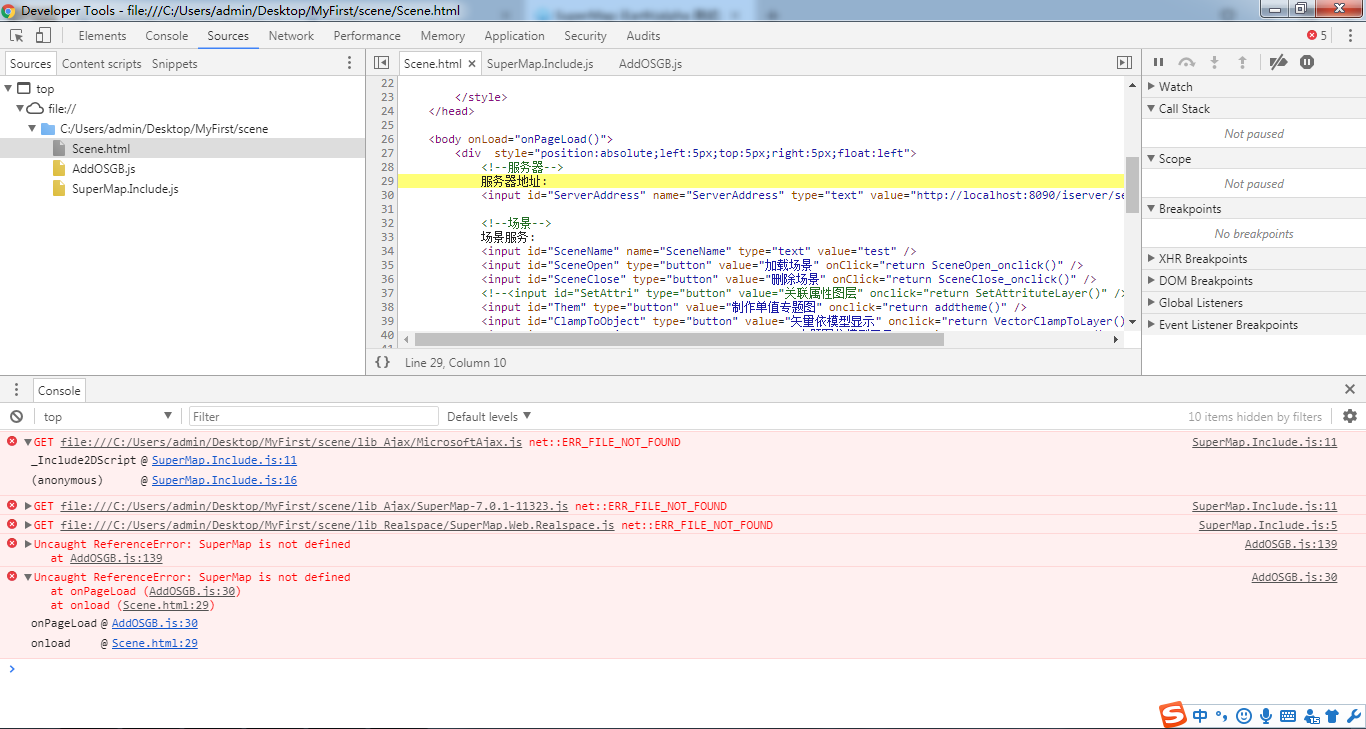

 热门文章
热门文章


 热门文章
热门文章

