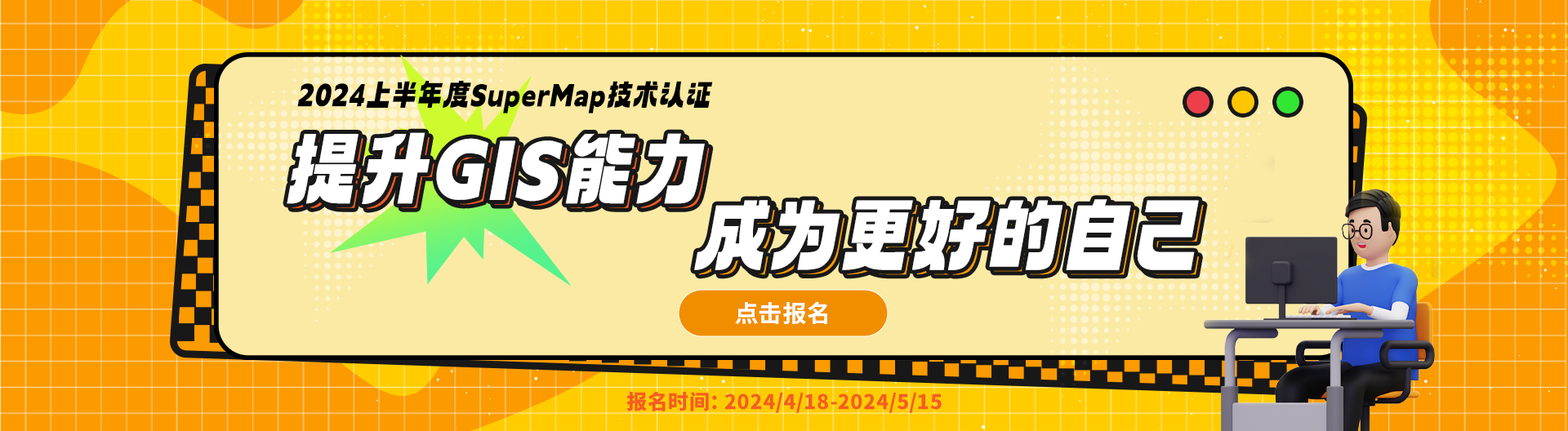智能推荐
相关问题相关文章推荐教程
- idesktopx 11.1.0版新建球面场景就闪退
- 新建球面场景闪退
- 新建球面场景闪退
- 请问在SuperMap iDesktopX 11i 软件里,新建球面场景,刚点就闪退了,这是什么原因
- 请问在SuperMap iDesktopX 11i 软件里,我点实例数据的osgb、cbd模型还有新建球面场景,刚点就闪退了,这是什么原因
- supermap idesktopX 11i 11.3.0新建球面场景闪退,上午可以正常使用,下午在进行专题图风格的制作时闪退,后续就无法重新打开了
- 超图FAQ:咨询下idesktopx新建球面场景就异常退出软件会是什么原因导致的呢,版本是11.2,日志记录如下
- 新建球面场景时闪退 SuperMap iDesktopX 11i(2024)11.3.0怎么解决
 热门文章
热门文章
关注我们


...