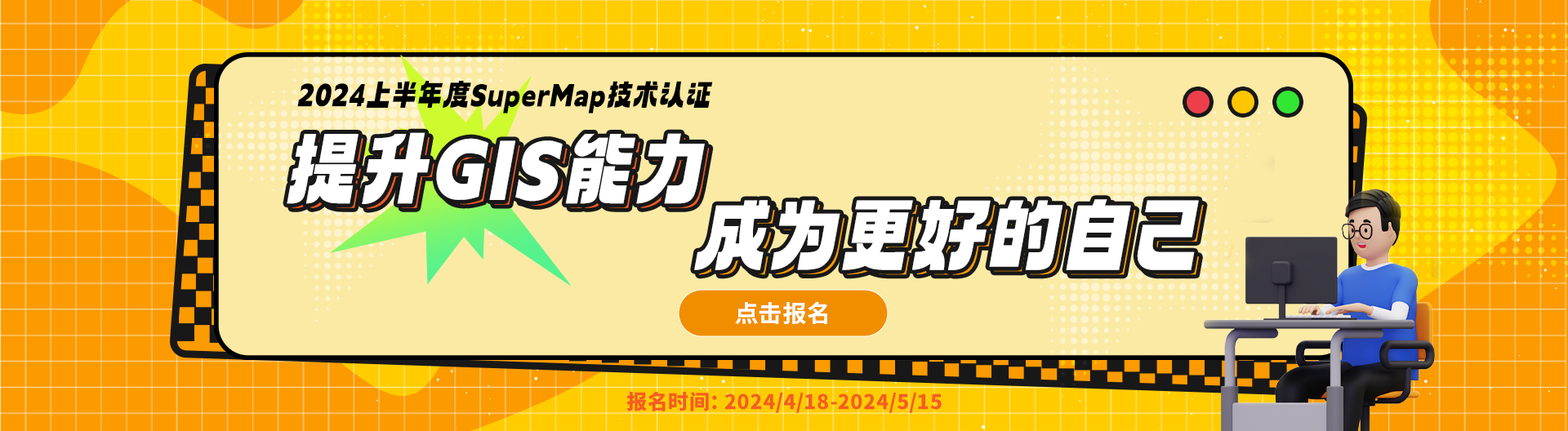智能推荐
相关问题相关文章推荐教程
- webgl上添加倾斜摄影和加载geo数据后被覆盖
- 倾斜入库后,加载到球面场景定位到模型图层发现模型并没有正常显示出来,是比例大小有问题么,我该如何解决(在缩放定位到图层的时候有一瞬间能看到倾斜摄影模型,完全缩放之后就成了下面图片的样子什么也看不到了)
- 倾斜入库后发布到服务器上,倾斜摄影的颜色会变成橘黄色,原本是蓝色的房顶
- 加载发布服务中的Config不显示倾斜摄影模型
- Cesium3DTileset 加载倾斜摄影问题
- 如何添加一个图片icon点到三维倾斜模型表面,然图片icon不会被模型遮挡覆盖
- 请问关于webgl倾斜摄影和bim模型表面添加颜色如何实现
- webGL 倾斜摄影属性查询中模型变色是怎么做到的?
 热门文章
热门文章
关注我们


...