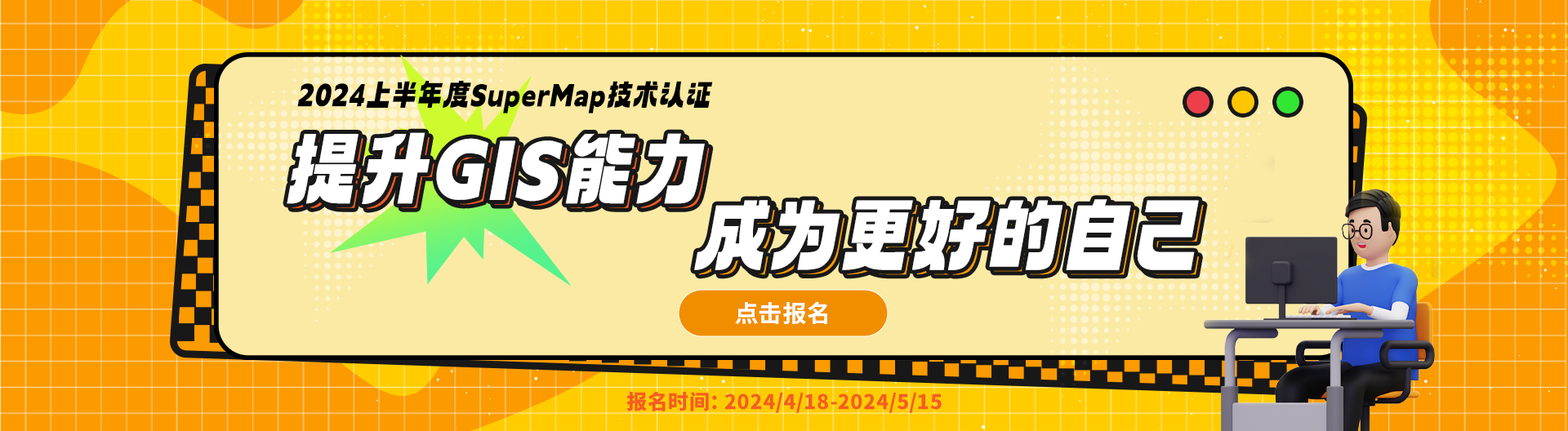智能推荐
相关问题相关文章推荐教程
- 地图制作标签专题图,文字缩小后才显示,放大到某一比例又不显示
- 两条线组合后图层放大后就不显示,缩小才显示,还不能选择
- 调用iserver中地图服务,显示不出来地图,只有放大缩小按钮
- shp线图层在视图框中缩小后部分线段不显示为什么
- android端如何实现放大到一定级别后展示管点的图例,缩小后又隐藏?
- 叠加天地图底图之后,地图只能放大到一定级别,如何解决?
- iDektopX 2025 12i制作标签统一专题图,其标签在地图上无法显示,自己新建的文本数据集的文本也无法显示是为什么?
- 超图FAQ:机器显卡型号为Radeon RX550/550 Series,在用iDesktopX11.1.1加载DEM数据,将栅格数据集作为地形和影像添加到三维球场景时,影像会出现大片超出数据范围的白色,不断放大,影像会随机显示个别区域
 热门文章
热门文章
关注我们


...