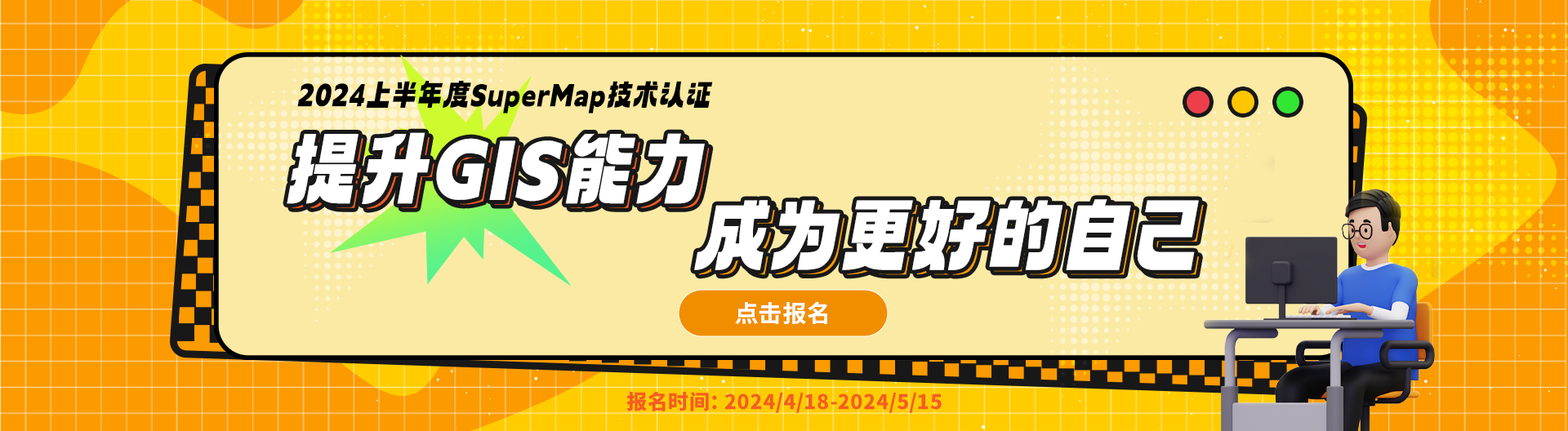智能推荐
相关问题相关文章推荐教程
- idesktop可以正常打开web型数据源 ,但是地图不显示啊,什么原因啊
- iDeskTop打开WMS的Web数据源出现错误
- iDesktop 9D打开Web型数据源三维场景服务失败
- 打开web型数据源,打不开全国地图
- 打开web数据源失败
- 超图FAQ:使用11版本的iDesktop打开iServer上发布的数据库型工作空间时,无法看到数据源和地图。
- 超图FAQ:为什么idesktop 打开数据库型数据源的时候,pg的用不了(今天更换了瀚高提供的libpq.dll文件,更换之前PostGIS、PostgreSQL、HighGoDB这些是可以选和连接的,替换之后就变成灰色无法使用了)
- idesktop打开数据库型数据源没有mongoDB
 热门文章
热门文章
关注我们


...