Datasource datasource = mWorkspace.getDatasources().get(0);
DatasetVector datasetVector = (DatasetVector) datasource.getDatasets().get("绘制");
if (datasetVector == null){
DatasetVectorInfo info = new DatasetVectorInfo();
info.setType(DatasetType.REGION);
info.setEncodeType(EncodeType.NONE);
info.setName("绘制");
datasetVector = datasource.getDatasets().create(info);
}
Recordset recordset = datasetVector.getRecordset(true, CursorType.DYNAMIC);
LogUtils.i("record edit = " + recordset.edit());
以上代码最后输出为false,在iDesktop上可以正常绘制圆形
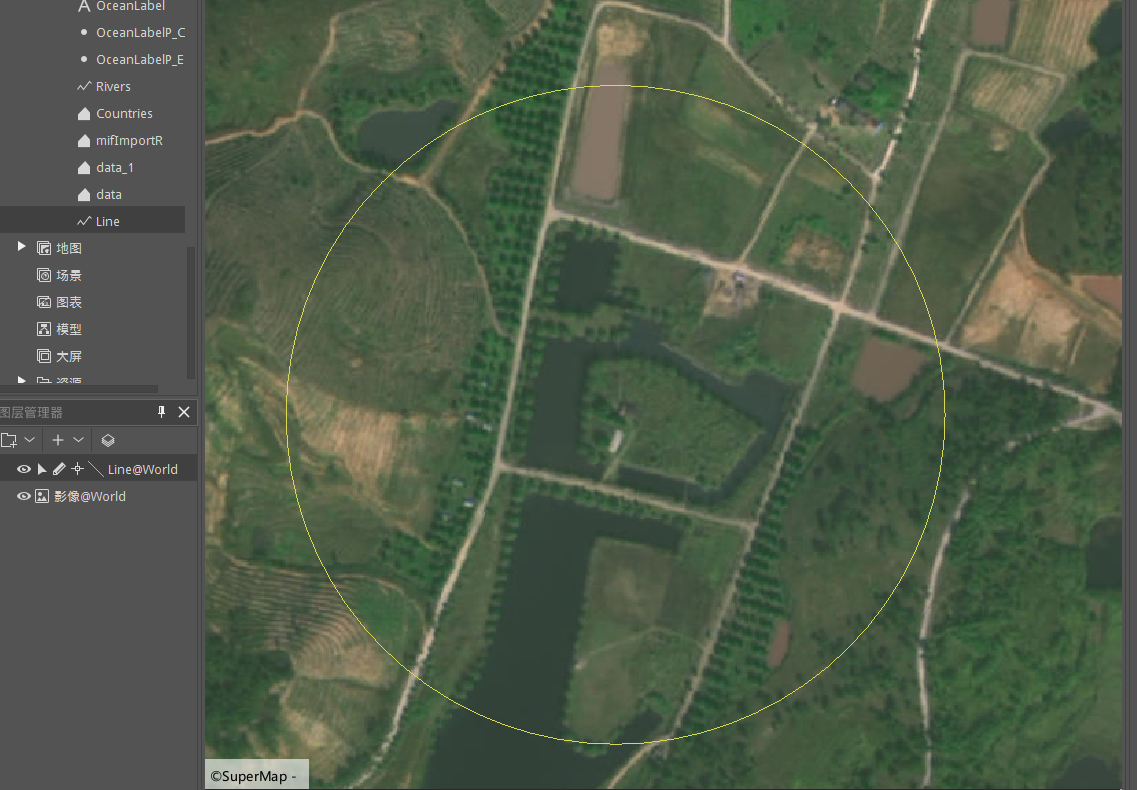 请问代码该如何修改?
请问代码该如何修改?

 热门文章
热门文章


 热门文章
热门文章

