使用产品:supermap-idesktopx-10.0.1
问题描述:开始”-“浏览”-“python”,打开后有以下报错:
Traceback (most recent call last):
File "D:\SuperMap\SuperMap iDesktopX 10i\resources\python-helpers\pydev\pydevconsole.py", line 5, in <module>
from _pydev_comm.rpc import make_rpc_client, start_rpc_server, start_rpc_server_and_make_client
File "D:\SuperMap\SuperMap iDesktopX 10i\resources\python-helpers\pydev\_pydev_comm\rpc.py", line 4, in <module>
from _pydev_comm.server import TSingleThreadedServer
File "D:\SuperMap\SuperMap iDesktopX 10i\resources\python-helpers\pydev\_pydev_comm\server.py", line 4, in <module>
from _shaded_thriftpy.server import TServer
File "D:\SuperMap\SuperMap iDesktopX 10i\resources\python-helpers\third_party\thriftpy\_shaded_thriftpy\server.py", line 9, in <module>
from _shaded_thriftpy.transport import (
File "D:\SuperMap\SuperMap iDesktopX 10i\resources\python-helpers\third_party\thriftpy\_shaded_thriftpy\transport\__init__.py", line 57, in <module>
from .sslsocket import TSSLSocket, TSSLServerSocket # noqa
File "D:\SuperMap\SuperMap iDesktopX 10i\resources\python-helpers\third_party\thriftpy\_shaded_thriftpy\transport\sslsocket.py", line 7, in <module>
import ssl
File "D:\SuperMap\SuperMap iDesktopX 10i\support\MiniConda\lib\ssl.py", line 98, in <module>
import _ssl # if we can't import it, let the error propagate
ImportError: DLL load failed: 找不到指定的程序。
想修改python环境为3.6版本也不成功,提示重启python进程后才能修改。
问题图片:
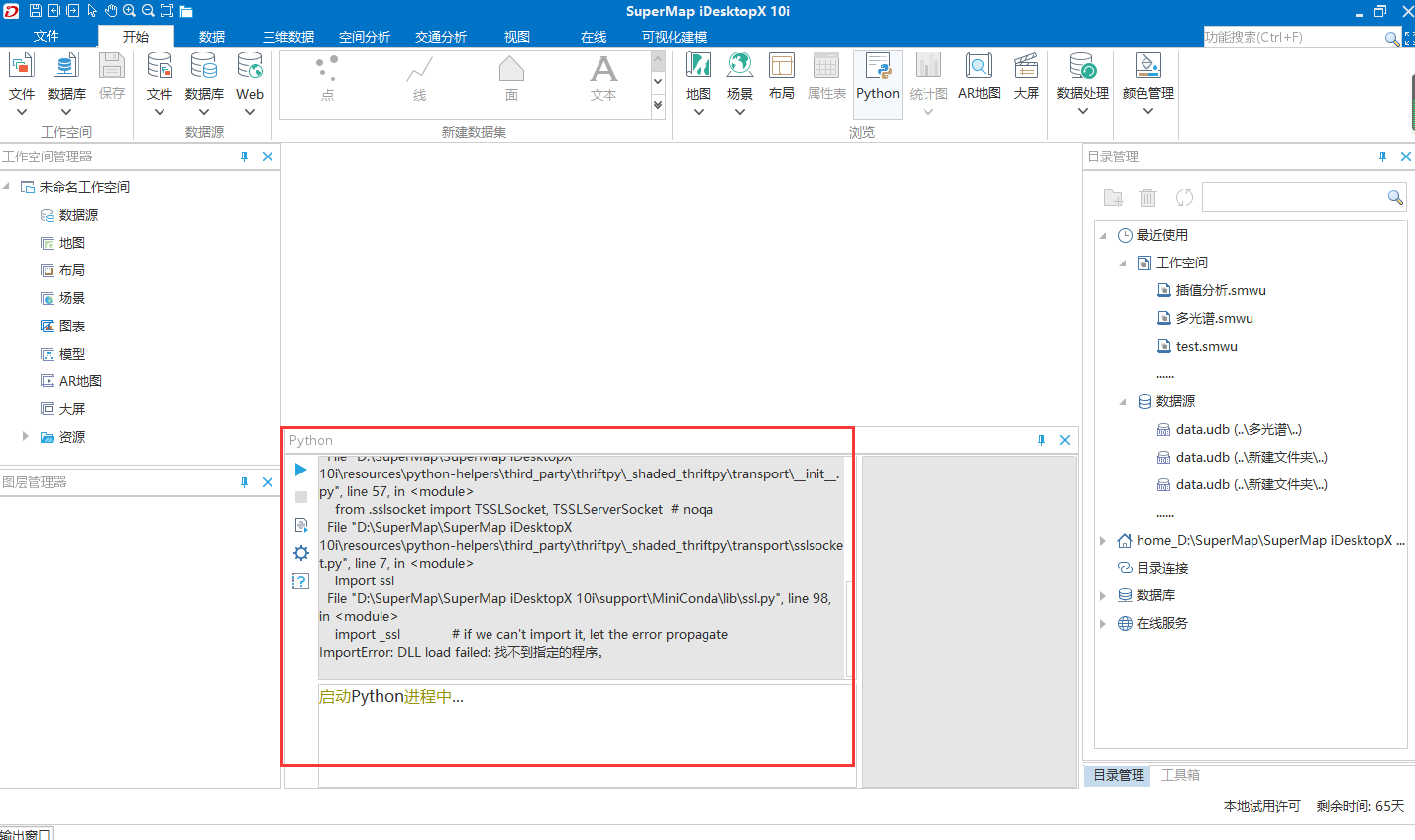
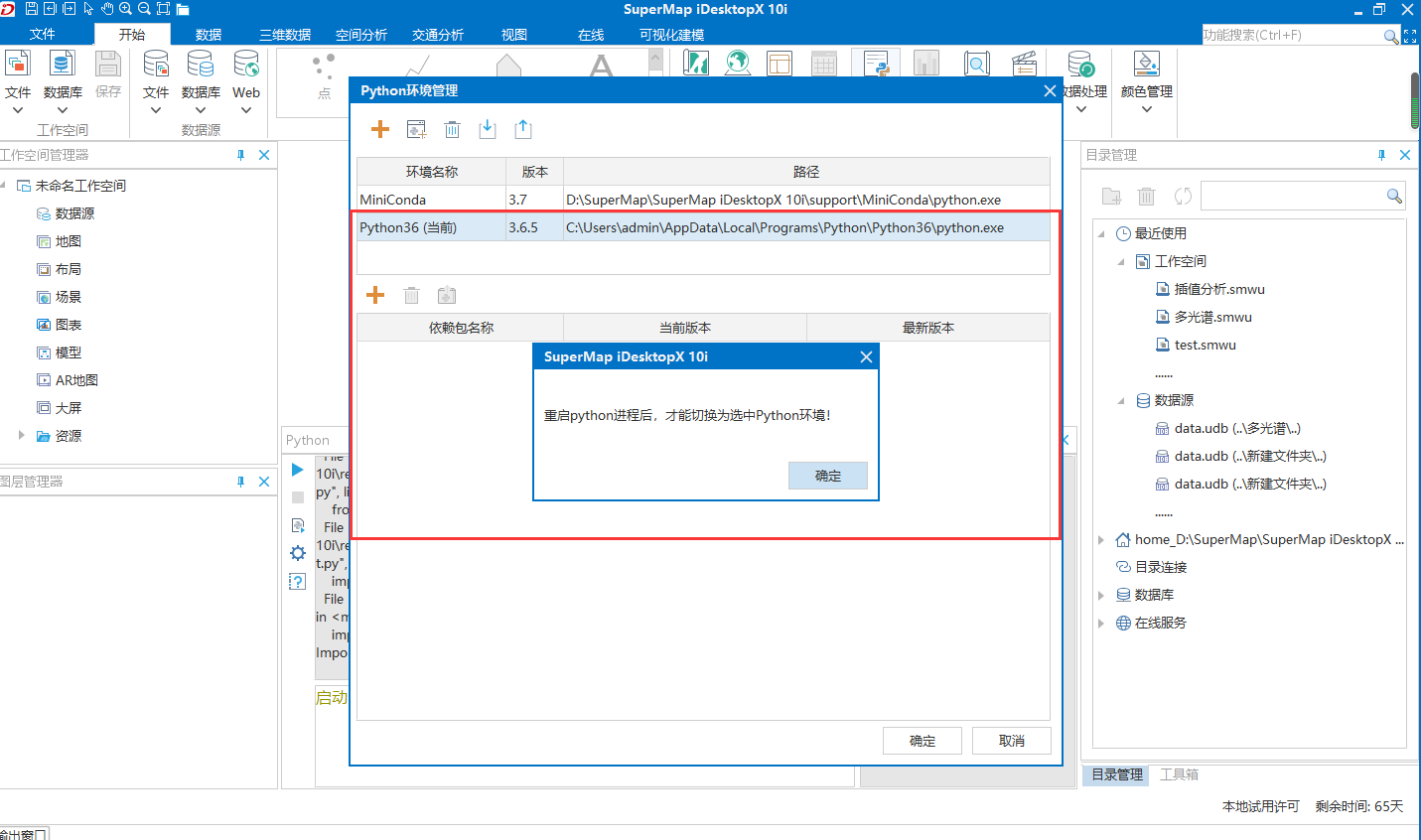

 热门文章
热门文章


 热门文章
热门文章

