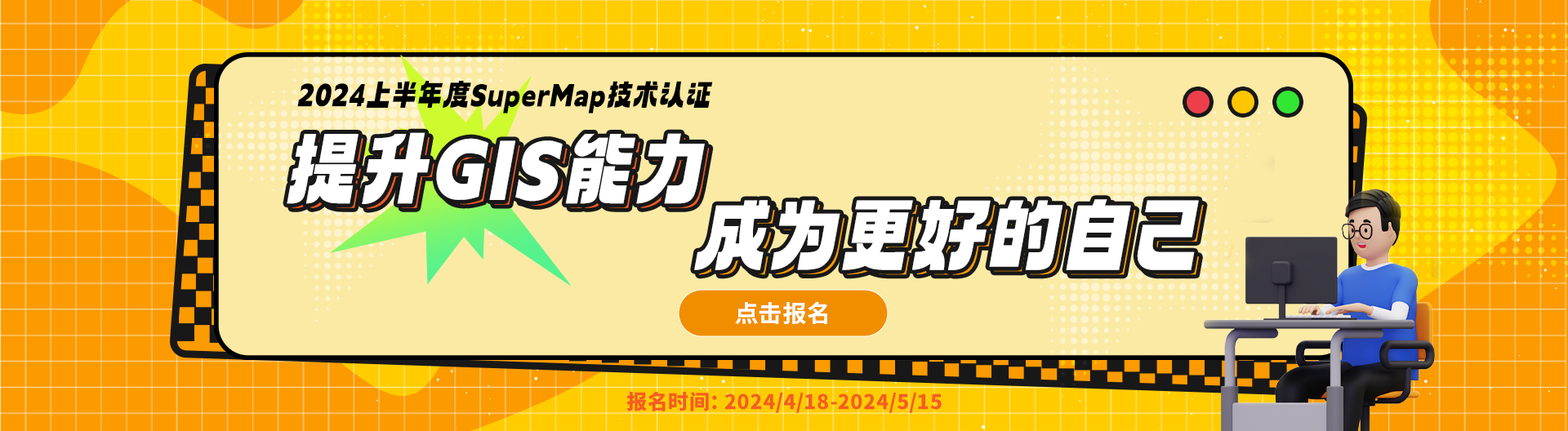智能推荐
相关问题相关文章推荐教程
- scene.open is not a function
- 超图FAQ:请问iServer 10.2.1使用Online许可,报错“machine's macAddr parameter is required”有什么可能原因?Online上面显示没有许可占用
- 地图销毁的时候id is required
- addVectorTilesMap is not a function
- loadJson is nota function
- 用github插件+原生cesium加载s3m显示open scene url error
- 渲染时发生错误open scene url error!
- webGL 应该如何切换Scene场景
 热门文章
热门文章
关注我们


...