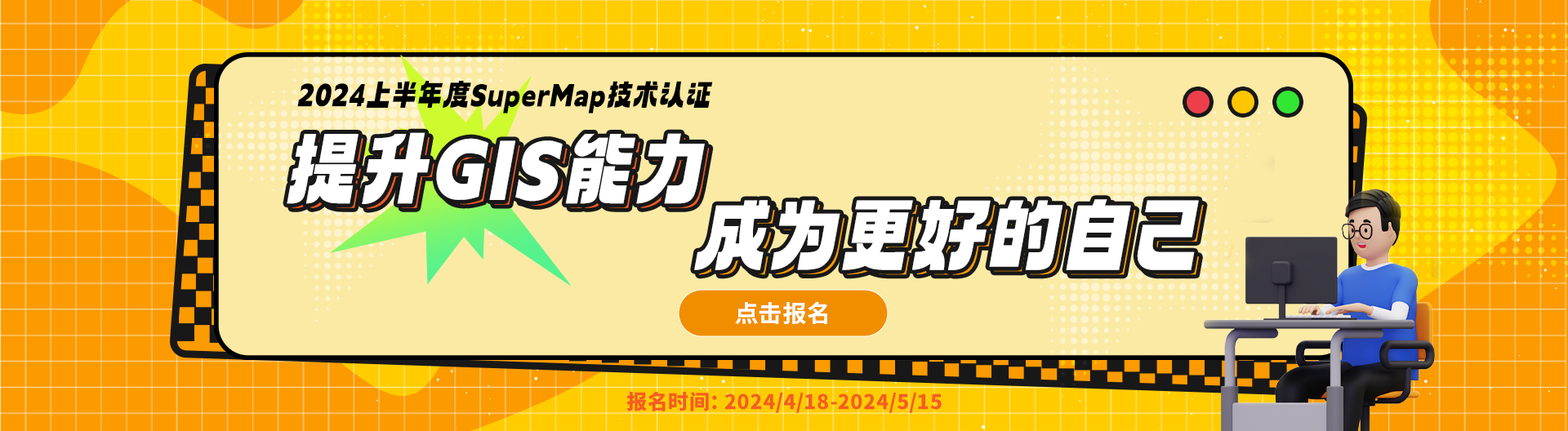智能推荐
相关问题相关文章推荐教程
- vue3下载leaflet资源包实现iserver地图加载到浏览器,一直显示不出来,控制台也没有报错,是怎么回事
- 我使用iserver发布聚合服务之后,rest服务预览正确,但是提供给别人调用的wms服务有几个图层不出来被盖住了
- 超图FAQ:咨询个问题,项目现场用两份数据做到同一个场景中,发布为三维服务,在iserver中预览正常,但是用单页面访问出现偏移,这个可以请教谁给指点下
- 超图FAQ:倾斜数据入库到mongodb里再通过imanager里的iserver发布,没有场景,但是datas里有数据且正常浏览。导致注册到实景三维系统里是空白的。试了几个都这样,请问下mongodb发布的服务,是不是本来就是没有场景?
- 超图FAQ:请问,新发布的三维场景数据在iserver上预览,提示资源名称找不到,这个是什么原因导致的,需要如何处理,工作空间可以用桌面打开,这些数据都可正常查看?
- 超图FAQ:通过iServer发布UGCV瓦片,同时勾选了REST和WMTS 1.0.0,REST服务可以正常预览,但WMTS服务访问返回404错误。
- 超图FAQ:iserver11.2.1服务预览是空白,比例尺异常,但还能识别到图层,这种是什么情况,可以排除数据问题,同一份数据在另外一个同版本iserver上服务预览正常
- 问题详细描述:调用的发布地图服务;报错:出现了CORB问题,已经修改了web.xml文件,问题仍然存在。如果调用地址后面加上image.png,则可以显示图片,但是图片显示异常,图片会一块一块的铺满整个页面。请问该如何解决?
 热门文章
热门文章
关注我们


...