问题如图,具体代码如下,该代码是超图资源中心所下载的代码,我知道自己肯定得改改路径,可是具体在哪里改我不清楚,希望有先生可以教教我,谢谢。
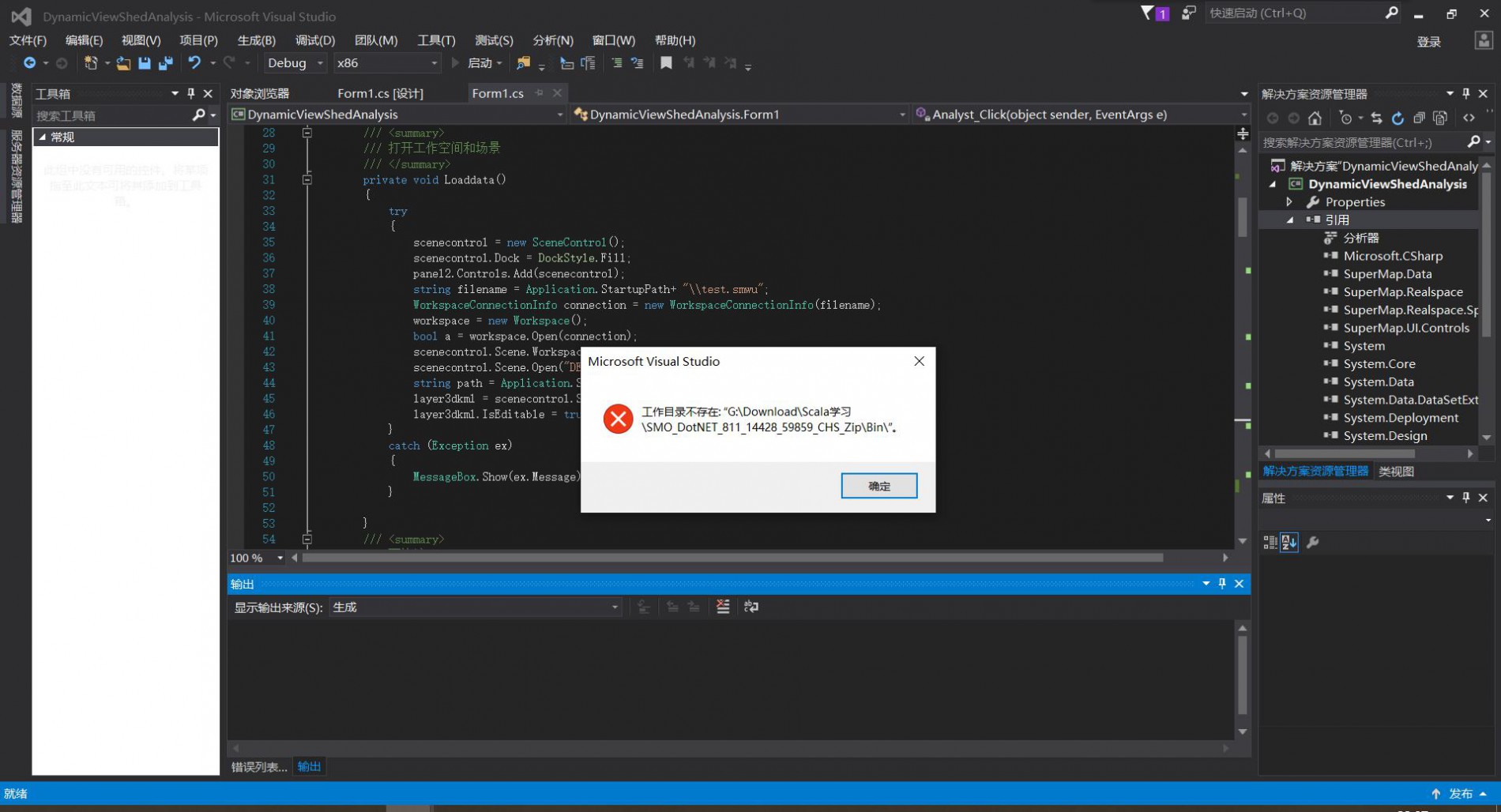
设计视图如下:
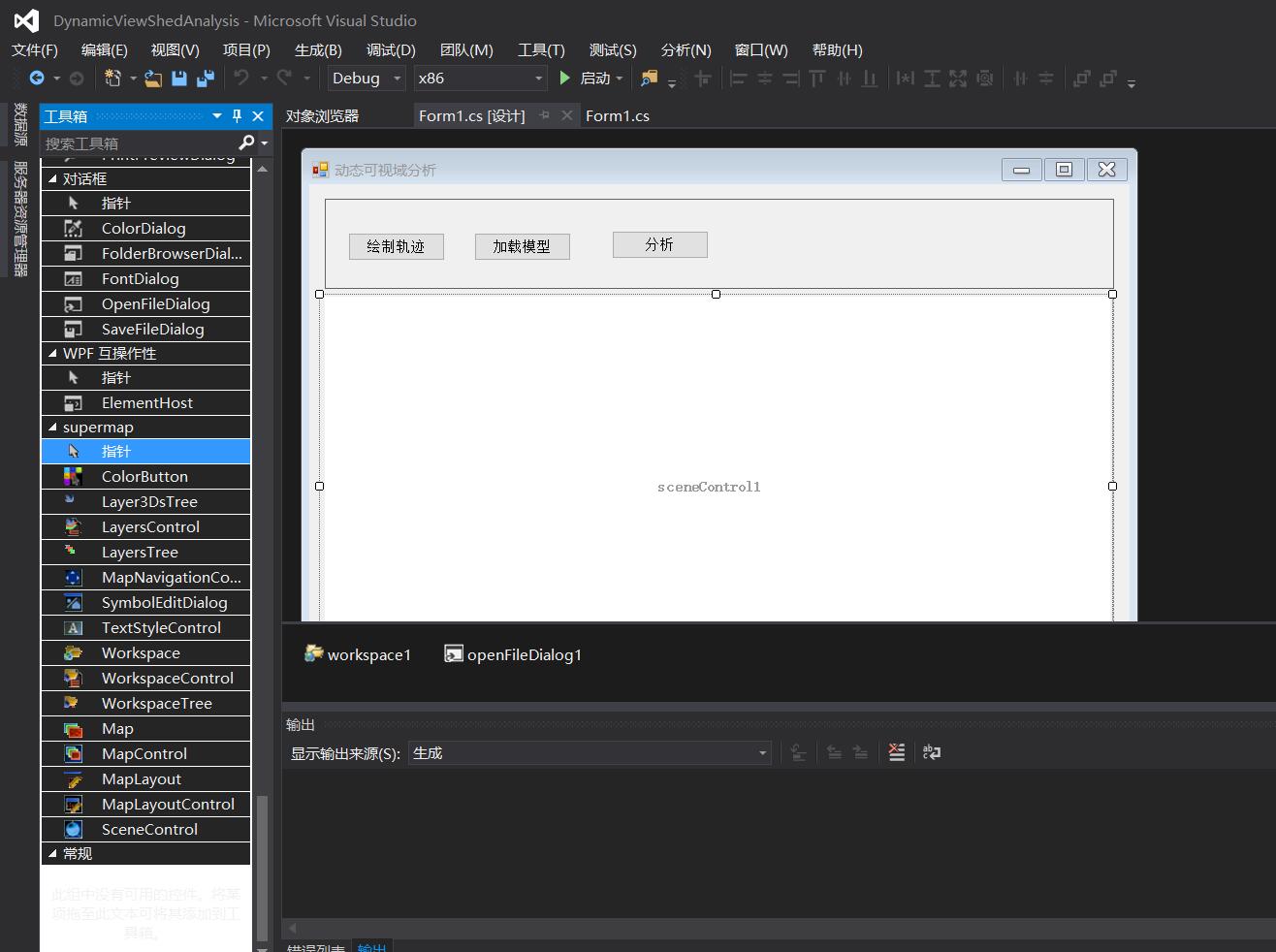
代码如下:
namespace DynamicViewShedAnalysis
{
public partial class Form1 : Form
{
private Workspace workspace;
private SceneControl scenecontrol;
private Layer3DKML layer3dkml;
public Form1()
{
InitializeComponent();
this.WindowState = FormWindowState.Maximized;
Loaddata();
}
/// <summary>
/// 打开工作空间和场景
/// </summary>
private void Loaddata()
{
try
{
scenecontrol = new SceneControl();
scenecontrol.Dock = DockStyle.Fill;
panel2.Controls.Add(scenecontrol);
string filename = Application.StartupPath+ "\\test.smwu";
WorkspaceConnectionInfo connection = new WorkspaceConnectionInfo(filename);
workspace = new Workspace();
bool a = workspace.Open(connection);
scenecontrol.Scene.Workspace = workspace;
scenecontrol.Scene.Open("DEM25@BeijingDEM");
string path = Application.StartupPath + "\\test.kml";
layer3dkml = scenecontrol.Scene.Layers.Add(path,Layer3DType.KML,true) as Layer3DKML;
layer3dkml.IsEditable = true;
}
catch (Exception ex)
{
MessageBox.Show(ex.Message);
}
}
/// <summary>
/// 画轨迹
/// </summary>
/// <param name="sender"></param>
/// <param name="e"></param>
private void DrawLine_Click(object sender, EventArgs e)
{
try
{
scenecontrol.Scene.TrackingLayer.Clear();
layer3dkml.Features.Clear();
//注册场景点击事件
scenecontrol.MouseClick += new MouseEventHandler(scenecontrol_MouseClick);
point3ds.Clear();
style3d = new GeoStyle3D();//轨迹风格
style3d.MarkerColor = Color.Green;
style3d.MarkerSize = 10;
style3d.LineColor = Color.Red;
style3d.LineWidth = 5;
style3d.AltitudeMode = AltitudeMode.Absolute;
scenecontrol.Action = SuperMap.UI.Action3D.Null;
scenecontrol.Scene.Refresh();
}
catch (Exception ex)
{
}
}
private GeoLine3D geoline;
private Point3Ds point3ds=new Point3Ds();
private Point3D point3d;
private GeoStyle3D style3d;
/// <summary>
/// 场景点击事件
/// </summary>
/// <param name="sender"></param>
/// <param name="e"></param>
private void scenecontrol_MouseClick(object sender,MouseEventArgs e)
{
try
{
if (e.Button == MouseButtons.Left)
{
point3d = scenecontrol.Scene.PixelToGlobe(new Point(e.X, e.Y), PixelToGlobeMode.TerrainAndModel);
point3ds.Add(point3d);
GeoPoint3D geopoint = new GeoPoint3D(point3d);
geopoint.Style3D = style3d;
scenecontrol.Scene.TrackingLayer.Add(geopoint, "Point");//轨迹经过点
}
else
{
if (point3ds.Count < 2)
{
MessageBox.Show("至少绘制两个以上的点");
scenecontrol.Scene.TrackingLayer.Clear();
scenecontrol.Scene.Refresh();
return;
}
geoline = new GeoLine3D(point3ds);
geoline.Style3D = style3d;
scenecontrol.Scene.TrackingLayer.Add(geoline, "Line");//轨迹
scenecontrol.Scene.Refresh();
scenecontrol.MouseClick -= new MouseEventHandler(scenecontrol_MouseClick);
scenecontrol.Action = SuperMap.UI.Action3D.Pan;
}
}
catch (Exception ex)
{
}
}
private GeoModel geoModel;
/// <summary>
/// 加载模型
/// </summary>
/// <param name="sender"></param>
/// <param name="e"></param>
private void LoadModel_Click(object sender, EventArgs e)
{
try
{
if (point3ds.Count == 0)
{
MessageBox.Show("请先绘制轨迹");
}
geoModel = new GeoModel();
string filename1 = Application.StartupPath + "\\plane\\plane.3ds";
geoModel.FromFile(filename1);
Point3D point = point3ds[0];
geoModel.Position = point;
GeoStyle3D geostyle = new GeoStyle3D();
geostyle.AltitudeMode = AltitudeMode.Absolute;
geoModel.Style3D = geostyle;
geoModel.ScaleX = 20;
geoModel.ScaleY = 20;
geoModel.ScaleZ = 20;
layer3dkml.Features.Add(geoModel);
scenecontrol.Scene.Refresh();
}
catch(Exception ex)
{
}
}
private NodeAnimation nodeanimation;
private Viewshed3D viewshed3D;
/// <summary>
/// 可视域分析,用了节点动画
/// </summary>
/// <param name="sender"></param>
/// <param name="e"></param>
private void Analyst_Click(object sender, EventArgs e)
{
try
{
Feature3D feature=layer3dkml.Features[0] as Feature3D;
GeoModel geo =feature.Geometry as GeoModel;
nodeanimation = geo.NodeAnimation;
nodeanimation.SetTrack(geoline);
nodeanimation.Length = 10;
nodeanimation.PlayMode = PlayMode.Once;
nodeanimation.TimePostition = 0;
nodeanimation.IsEnabled = true;
viewshed3D = new Viewshed3D(scenecontrol.Scene);
nodeanimation.TimePositionChanged += new TimePositionChangedEventHandler(nodeanimation_TimePositionChanged);
}
catch (Exception ex)
{
}
}
其中,由于提问限制,可视域分析代码并未展示。

 热门文章
热门文章


 热门文章
热门文章

