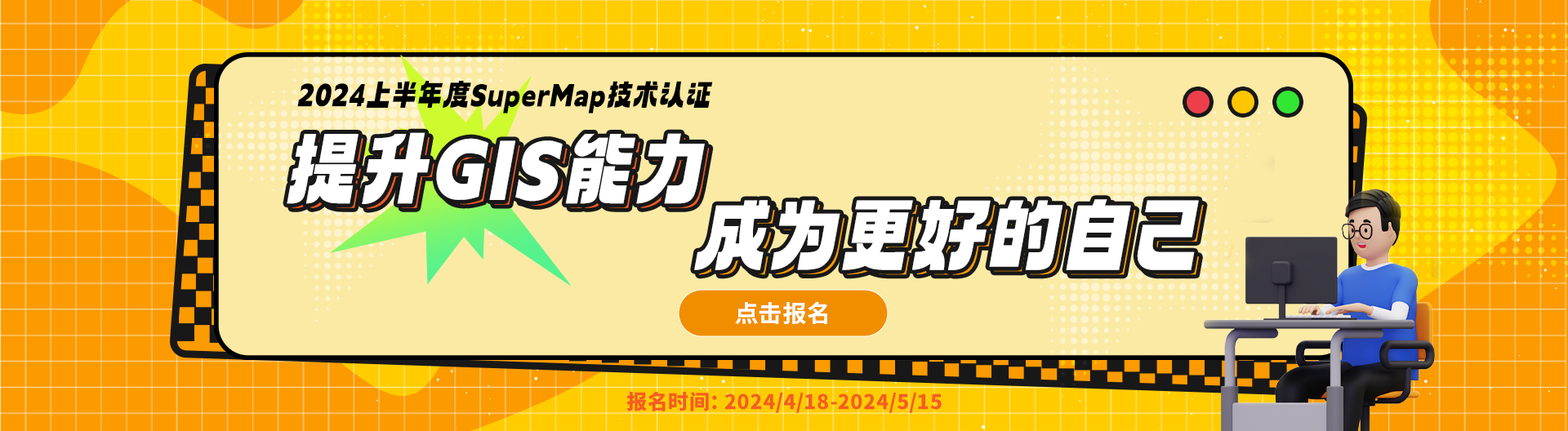智能推荐
相关问题相关文章推荐教程
- webView加载iclient for js的地图不显示
- iClient for js 无法加载地图
- iclient js 不显示地图
- JS页面中显示地图不显示
- 超图FAQ:使用iClient for OpenLayers开发时,调用tempLayersSet接口创建临时图层返回成功,但在地图上显示时出现错误。
- iClient for Js多种图层的叠加顺序
- 超图FAQ:请问一下,使用iclient for leaflet叠加不同个数resolutions的rest服务和wmts服务,rest不能全幅展示怎么样解决呢
- 超图FAQ:使用iclient-leaflet的L.supermap.tiledMapLayer方法加载iServer动态影像服务,在地图放大到大比例尺时,无切片的区域会显示为白屏。
 热门文章
热门文章
关注我们


...