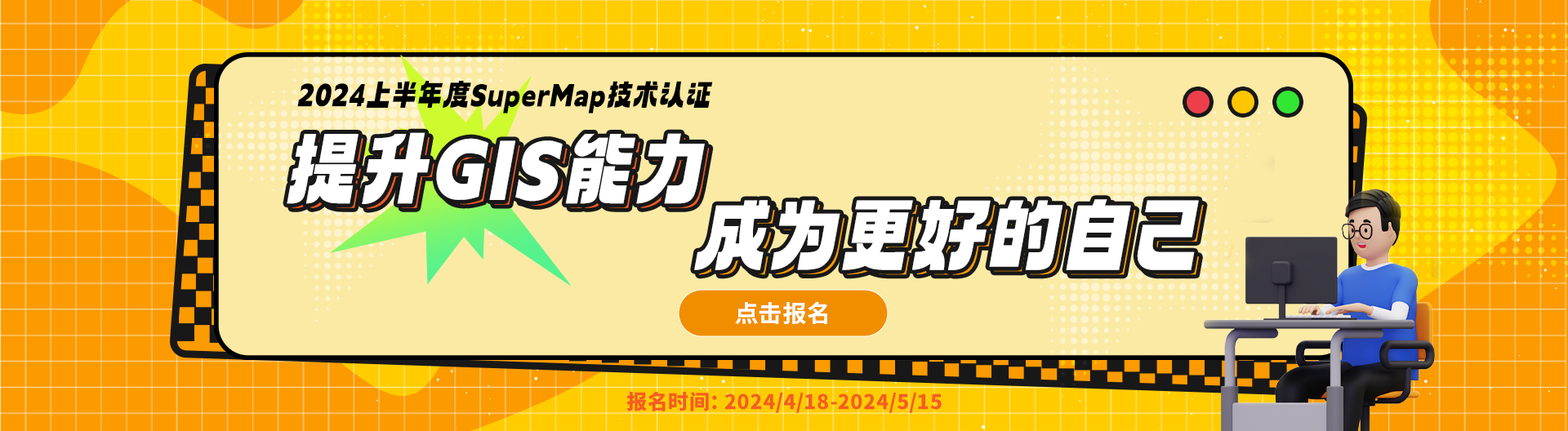智能推荐
相关问题相关文章推荐教程
- iserver的数据服务查询怎么使用/
- 使用iserver数据服务-featureResults查询,数据只返回了200条
- 能否使用ajax对iServer上二维的数据服务进行空间查询
- 超图FAQ:使用Cesium加载iServer发布的WMS服务,在进行WFS查询以获取要素信息时,返回的是一个HTML页面而不是预期的GML或JSON数据。
- 超图 iserver 数据服务 空间查询,查询参数的坐标系必须与源图层的坐标系一致怎么解决
- 有没有什么接口可以一次性查询到iserver上所有的服务是用什么数据发布的
- 请问如何使用iServer发布最短路径和空间查询服务?
- 超图FAQ:使用iServer转发ArcGIS的地址匹配服务后,通过geocoding进行查询时出现报错。
 热门文章
热门文章
关注我们


...