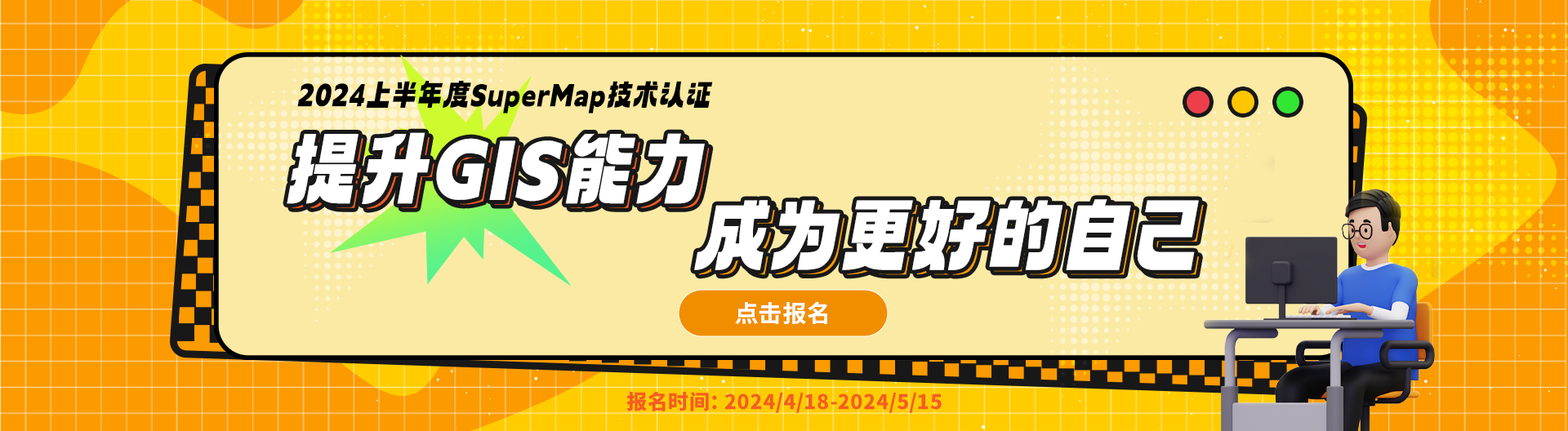智能推荐
相关问题相关文章推荐教程
- 超图FAQ:iServer 配置域名后 , 出现欢迎使用iServer超链接后,跳转至域名/iserver 无法访问,如何解决?
- 超图FAQ:请问iserver11.2.1崩溃较频繁是什么原因呢,报错相关全是java内存超了。已设置过计划任务,也设置过服务实例动态化管理,但还是频率较高,请问有啥其它解决办法吗。
- 超图FAQ:您好,请问平面无投影坐标系的影像切片和地形切片加到平面场景中出现白条怎么解决呢
- 超图FAQ:您好,iserver漏洞扫描出如下问题,目前已大致解决还差这一个,但是按照网上修改后catatina会报如下错误,请问怎么解决呢。
- 超图FAQ:请问一下,iClient for Cesium绘制矢量面拉伸白膜,保存到iServer后,再查询展示会缺少一部分,是什么原因呢,应该怎么解决呢?
- 超图FAQ:高速公路BIM数据,使用iserver11.2发布完之后,道路、隧道、桥梁模型间出现了位置偏移,请问如何解决呢?
- 超图FAQ:iDesktopX 11.3.0中工作空间已经设置成图形透明度100%了,但是发布成服务后中间依然是白色填充的,怎么解决?
- 超图FAQ:请教一下,请求地图服务的话,浏览器请求地图瓦片的时候,6个同域名请求就会挂起,这样对加载效率比较不友好,有什么办法能解决这个问题么?
 热门文章
热门文章
关注我们


...