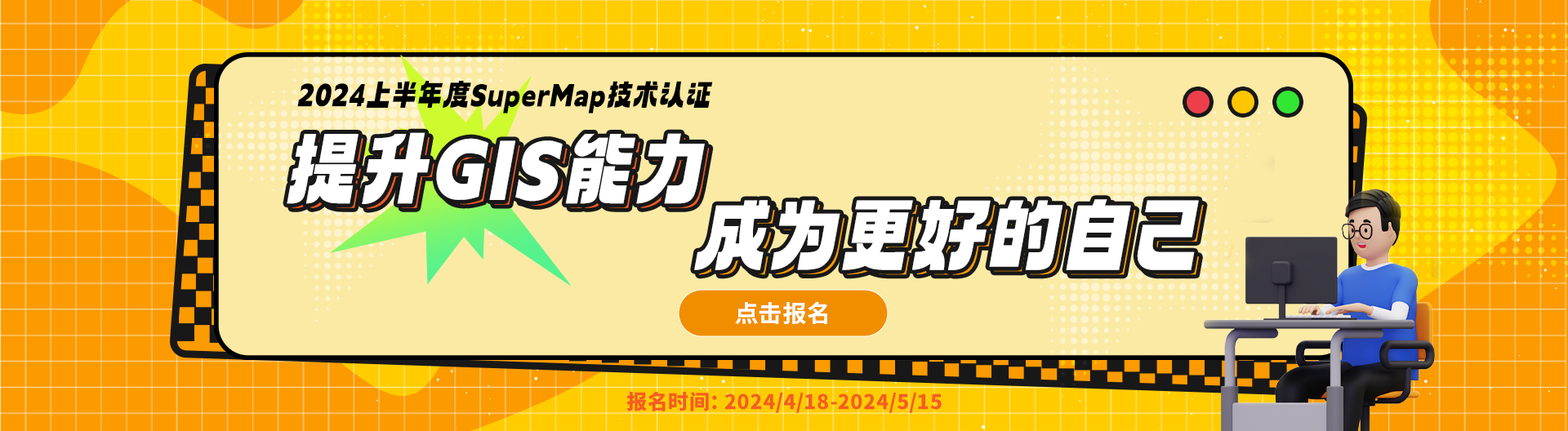我在idesktop中将制作的电子地图发布在iserver中,电子地图在iserver中预览正常,但是我叠加到L.map的地图上时有些图层的加载或者显示和iserver中预览的不一样,不知道是不是我在设置L.map()的参数时坐标设置的有问题
<template>
<div id="map"></div>
</template>
<script>
import L from 'leaflet';
import {TiandituTileLayer} from '@supermap/iclient-leaflet';
import {TiledMapLayer} from '@supermap/iclient-leaflet';
export default {
name: "Map",
data() {
return {
baseMap: null,
key: 'eb477c648cfba43e1d54b4d4375839fb',
siChuanMapUrl: "http://localhost:8090/iserver/services/map-SiChuan/rest/maps/SiChuanMap",
siChuanMap: null,
}
},
components: {},
mounted() {
// 组件挂载后初始化地图
this.initMap();
// 绑定底图图层切换事件
this.baseMap.on('baselayerchange', this.addSiChuanMap);
},
destroyed() {
this.baseMap = null;
},
methods: {
initMap: function () {
let vec = new TiandituTileLayer({
key: this.key,
noWrap: true
});
let img = new TiandituTileLayer({
key: this.key,
layerType: 'img',
noWrap: true
});
let ter = new TiandituTileLayer({
key: this.key,
layerType: 'ter',
noWrap: true
});
// 创建地图对象
this.baseMap = L.map('map', {
crs: L.CRS.EPSG4326,
center: [30.67, 104.07],
maxZoom: 13,
zoom: 6,
layers: [vec],
zoomControl: false
});
// 将底图对象暴露到全局供其他组件使用
window.baseMap = this.baseMap;
this.addSiChuanMap();
// 添加缩放控价
let zoomControl = L.control.zoom({position: 'bottomleft'});
zoomControl.addTo(this.baseMap);
// 添加图层切换控件
let baseMaps = {'矢量底图': vec, '影像底图': img, '地形晕渲': ter};
let overlays = {};
let layerChangeControl = L.control.layers(baseMaps, overlays, {position: 'bottomleft'})
layerChangeControl.addTo(this.baseMap);
},
addSiChuanMap: function () {
// 切换底图图层时先移除上一次的siChuanMap
if (this.siChuanMap) {
this.baseMap.removeLayer(this.siChuanMap);
}
this.siChuanMap = new TiledMapLayer(this.siChuanMapUrl, {
opacity: 1,
noWrap: true
});
// 设置图层显示顺序
this.siChuanMap.setZIndex(4);
// 叠加四川省电子地图
this.siChuanMap.addTo(this.baseMap);
}
}
}
</script>
<style scoped>
#map {
margin: 0 auto;
padding: 0;
width: 100%;
height: 100%;
position: absolute;
z-index: 1;
cursor: pointer;
}
</style>

 热门文章
热门文章