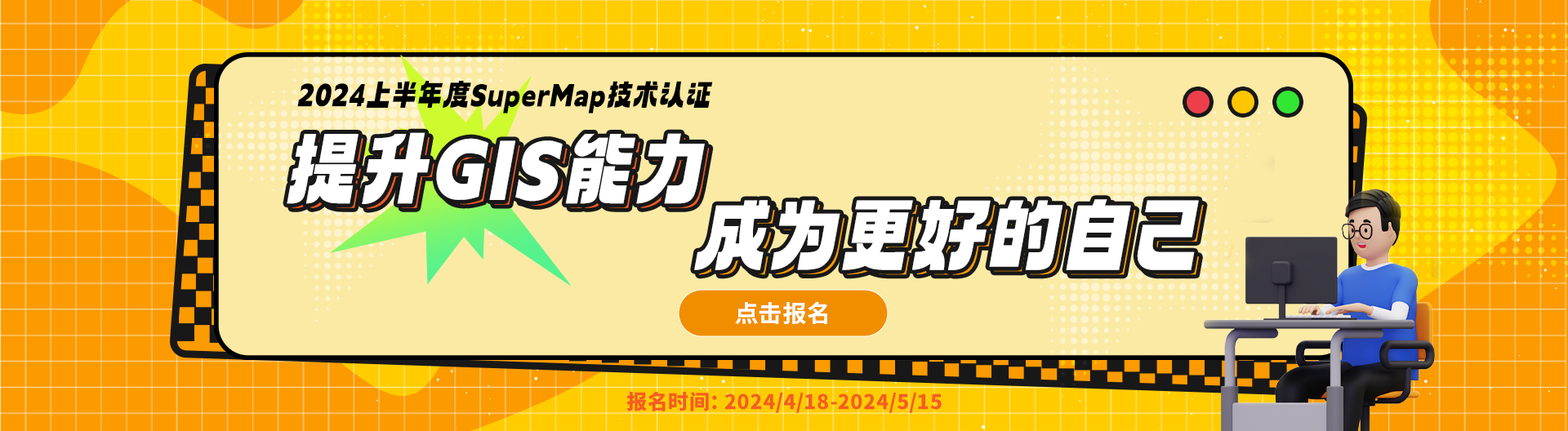使用产品:supermap-idesktop-11.0.0-0720-43141-95750-win64-zip-chs
数据类型: 文件型
错误日志部分如下:
#
# A fatal error has been detected by the Java Runtime Environment:
#
# EXCEPTION_ACCESS_VIOLATION (0xc0000005) at pc=0x000001e1ffd80961, pid=4984, tid=0x00000000000023bc
#
# JRE version: Java(TM) SE Runtime Environment (8.0_301-b09) (build 1.8.0_301-b09)
# Java VM: Java HotSpot(TM) 64-Bit Server VM (25.301-b09 mixed mode windows-amd64 compressed oops)
# Problematic frame:
# C [SuGraphics3D.dll+0x40961]
#
# Failed to write core dump. Minidumps are not enabled by default on client versions of Windows
#
# If you would like to submit a bug report, please visit:
#
http://bugreport.java.com/bugreport/crash.jsp
# The crash happened outside the Java Virtual Machine in native code.
# See problematic frame for where to report the bug.
#
--------------- T H R E A D ---------------
Current thread (0x000001e1fc40b000): JavaThread "AWT-EventQueue-0" [_thread_in_native, id=9148, stack(0x000000c34a200000,0x000000c34a300000)]
siginfo: ExceptionCode=0xc0000005, reading address 0x0000000000000088
Registers:
RAX=0x0000000000000000, RBX=0x0000000000000000, RCX=0x0000000000000000, RDX=0x0000000000000043
RSP=0x000000c34a2fd640, RBP=0x000000c34a2fd740, RSI=0x0000000000000000, RDI=0x000001e1874f7ac0
R8 =0x0000000000000001, R9 =0x0000000000000001, R10=0x000001e1874f7b78, R11=0x000001e18829dd20
R12=0x0000000000000000, R13=0x0000000000000043, R14=0x000000c34a2fd8e0, R15=0x000000c34a2fd940
RIP=0x000001e1ffd80961, EFLAGS=0x0000000000010246
Top of Stack: (sp=0x000000c34a2fd640)
0x000000c34a2fd640: 000001e1874f7ac0 000000c34a2fd6b0
0x000000c34a2fd650: 000001e1874f7ac0 000001e1874f7ac0
0x000000c34a2fd660: 000000004f530000 000000018000fde1

 热门文章
热门文章