使用产品:SuperMap Hi-Fi 3D SDK 11i(2022) for Unreal UE5版本 操作系统:win11 x64 IDE:VS2022
数据类型: 图品,文字
问题详细描述:
把UE5插件拷贝到Plugins后,开始构建源码出现错误,环境是windows11 vs2022 ue5.03 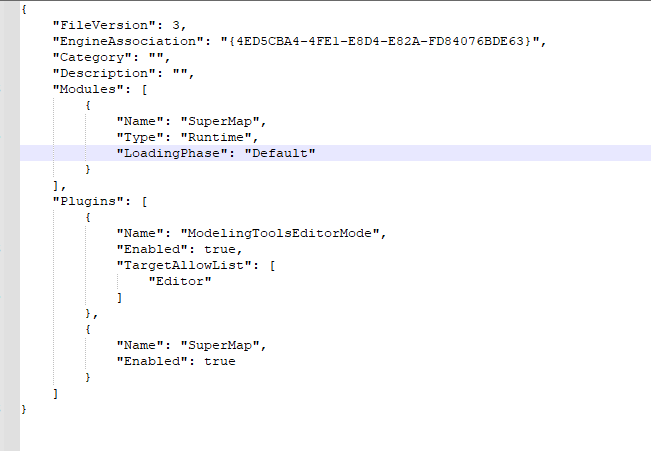
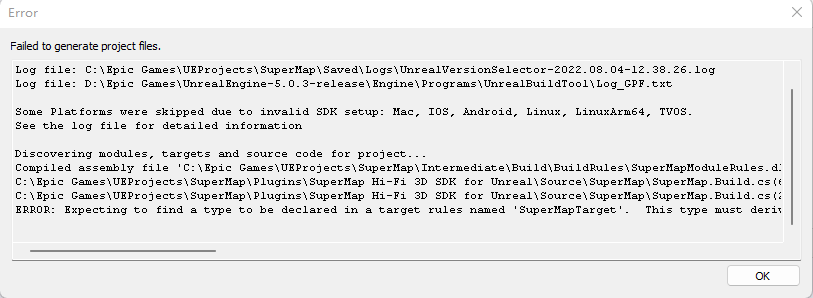
Running D:/Epic Games/UnrealEngine-5.0.3-release/Engine/Binaries/DotNET/UnrealBuildTool/UnrealBuildTool.exe -projectfiles -project="C:/Epic Games/UEProjects/SuperMap/SuperMap.uproject" -game -engine -progress -log="C:\Epic Games\UEProjects\SuperMap/Saved/Logs/UnrealVersionSelector-2022.08.04-12.38.26.log"
Log file: C:\Epic Games\UEProjects\SuperMap\Saved\Logs\UnrealVersionSelector-2022.08.04-12.38.26.log
Log file: D:\Epic Games\UnrealEngine-5.0.3-release\Engine\Programs\UnrealBuildTool\Log_GPF.txt
Some Platforms were skipped due to invalid SDK setup: Mac, IOS, Android, Linux, LinuxArm64, TVOS.
See the log file for detailed information
Discovering modules, targets and source code for project...
Compiled assembly file 'C:\Epic Games\UEProjects\SuperMap\Intermediate\Build\BuildRules\SuperMapModuleRules.dll' appears to be for a newer CLR version or is otherwise invalid. Unreal Build Tool will try to recompile this assembly now. (Exception: Could not load file or assembly 'C:\Epic Games\UEProjects\SuperMap\Intermediate\Build\BuildRules\SuperMapModuleRules.dll'. Format of the executable (.exe) or library (.dll) is invalid.)
C:\Epic Games\UEProjects\SuperMap\Plugins\SuperMap Hi-Fi 3D SDK for Unreal\Source\SuperMap\SuperMap.Build.cs(6,14): error CS0101: The namespace '<global namespace>' already contains a definition for 'SuperMap'
C:\Epic Games\UEProjects\SuperMap\Plugins\SuperMap Hi-Fi 3D SDK for Unreal\Source\SuperMap\SuperMap.Build.cs(23,12): error CS0111: Type 'SuperMap' already defines a member called '.ctor' with the same parameter types
ERROR: Expecting to find a type to be declared in a target rules named 'SuperMapTarget'. This type must derive from the 'TargetRules' type defined by Unreal Build Tool.
问题重现步骤: 不确定

 热门文章
热门文章


 热门文章
热门文章

