使用产品:iserver 10i 操作系统:win10 x64
问题详细描述:所用代码如下
GeoCircle3D circle3D = new GeoCircle3D();
Feature3D feature3D = new Feature3D();
feature3D.Geometry = circle3D;
GlobalInstance._layerNoFlyZoneKml.Features.Add(circle3D);
在kml图层中添加三维圆要素时会报以下错误
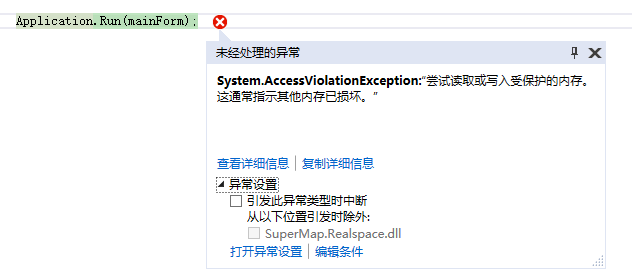
同样的代码段,在kml图层中添加多边形要素时就不会报错
GeoRegion3D geoRegion3D = CreateGeoRegion(point3Ds, AltitudeMode.ClampToGround);
Feature3D feature3D = new Feature3D();
feature3D.Geometry = geoRegion3D;
GlobalInstance._layerNoFlyZoneKml.Features.Add(feature3D);
问题重现步骤:1.打开三维场景
2.添加kml图层
3.添加三维圆要素或者多边形要素。圆要素出现报错问题

 热门文章
热门文章


 热门文章
热门文章

