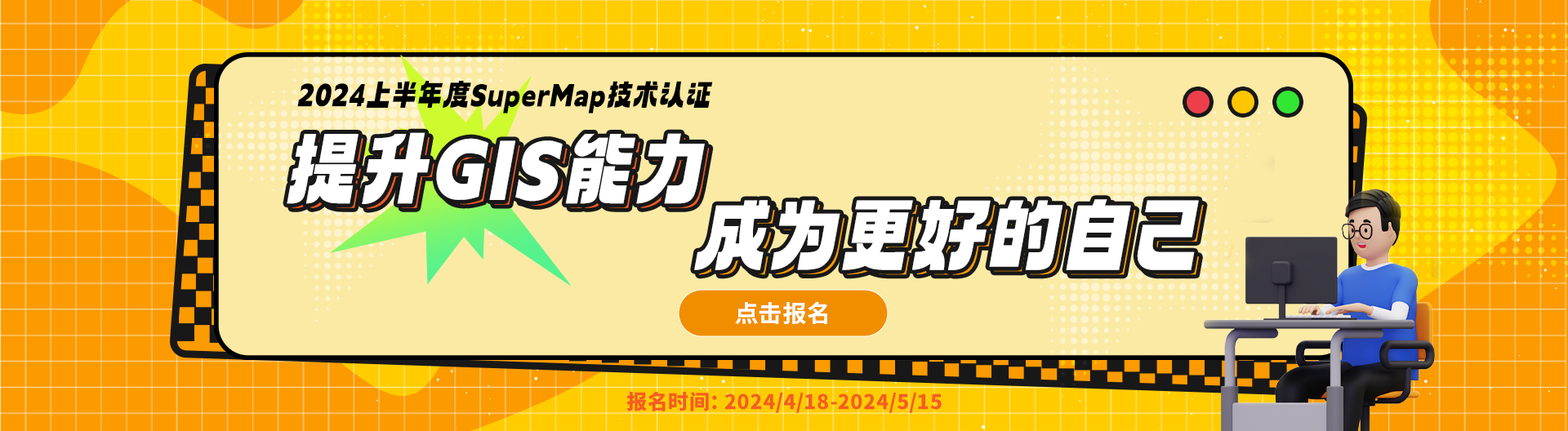智能推荐
相关问题相关文章推荐教程
- 超图FAQ:idesktopx11.3.0启动时报错“java.lang.RutimeException: java.lang.InterruptedException”是什么原因?
- supermap iserver启动过程一直报错java.lang.SecurityException: Could not decrypt: Could not initialize Cryptographer.
- Android 模拟器运行定位报错
- 安卓超图mapview报错
- 安卓10 POI报错
- 安卓10,设置了离线测试许可文件,报错“许可不存在”
- android端加载地图出现报错,但应用没有奔溃
- ar 二次进来黑屏报下面的错误
 热门文章
热门文章
关注我们


...